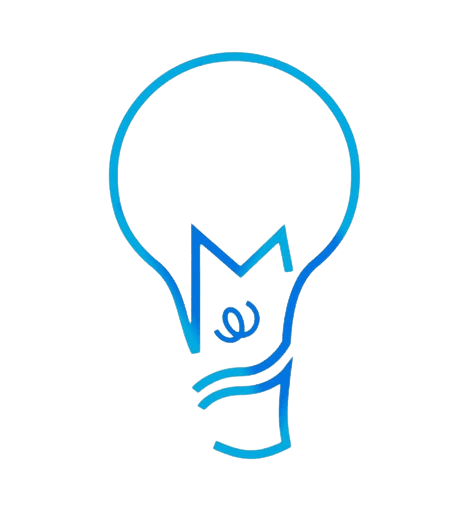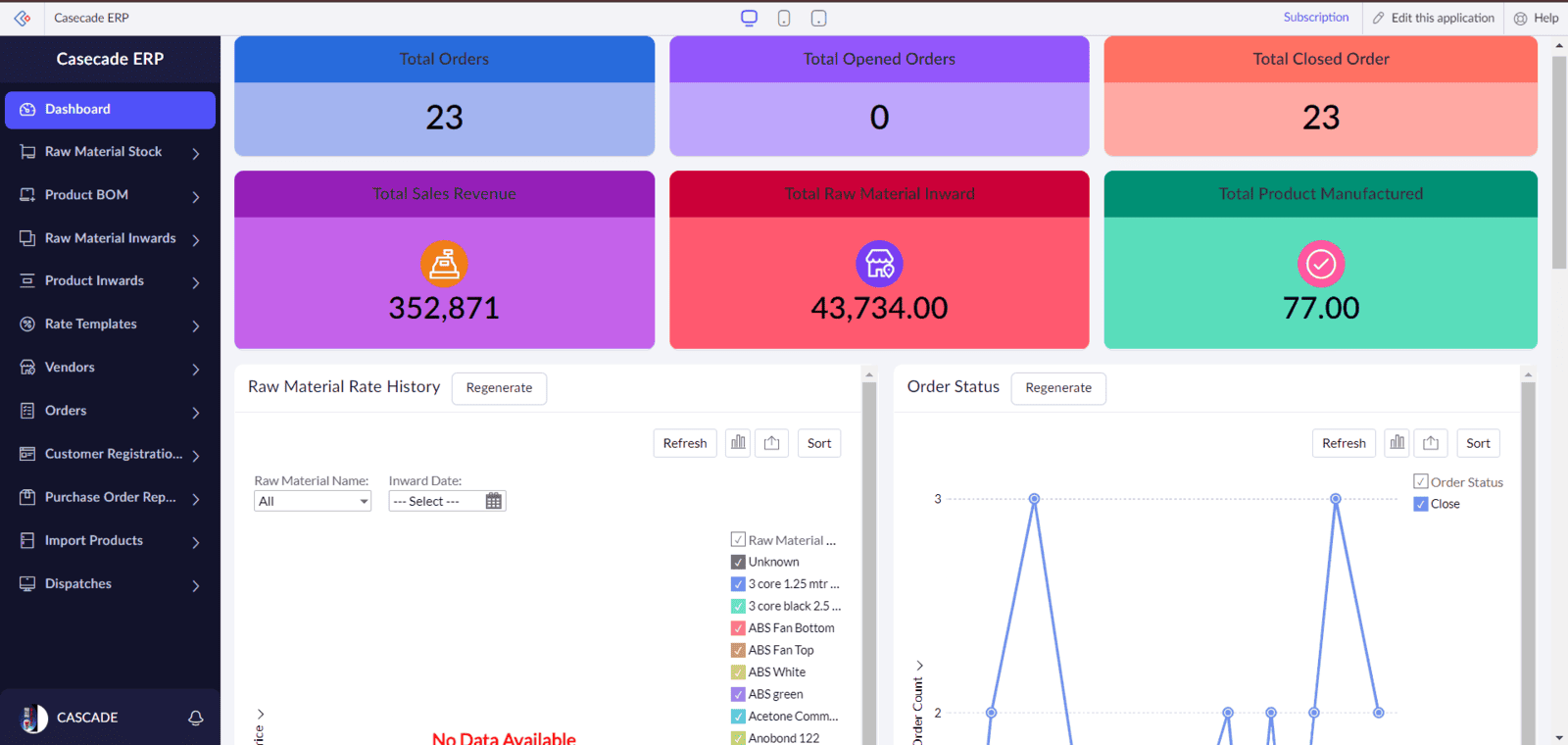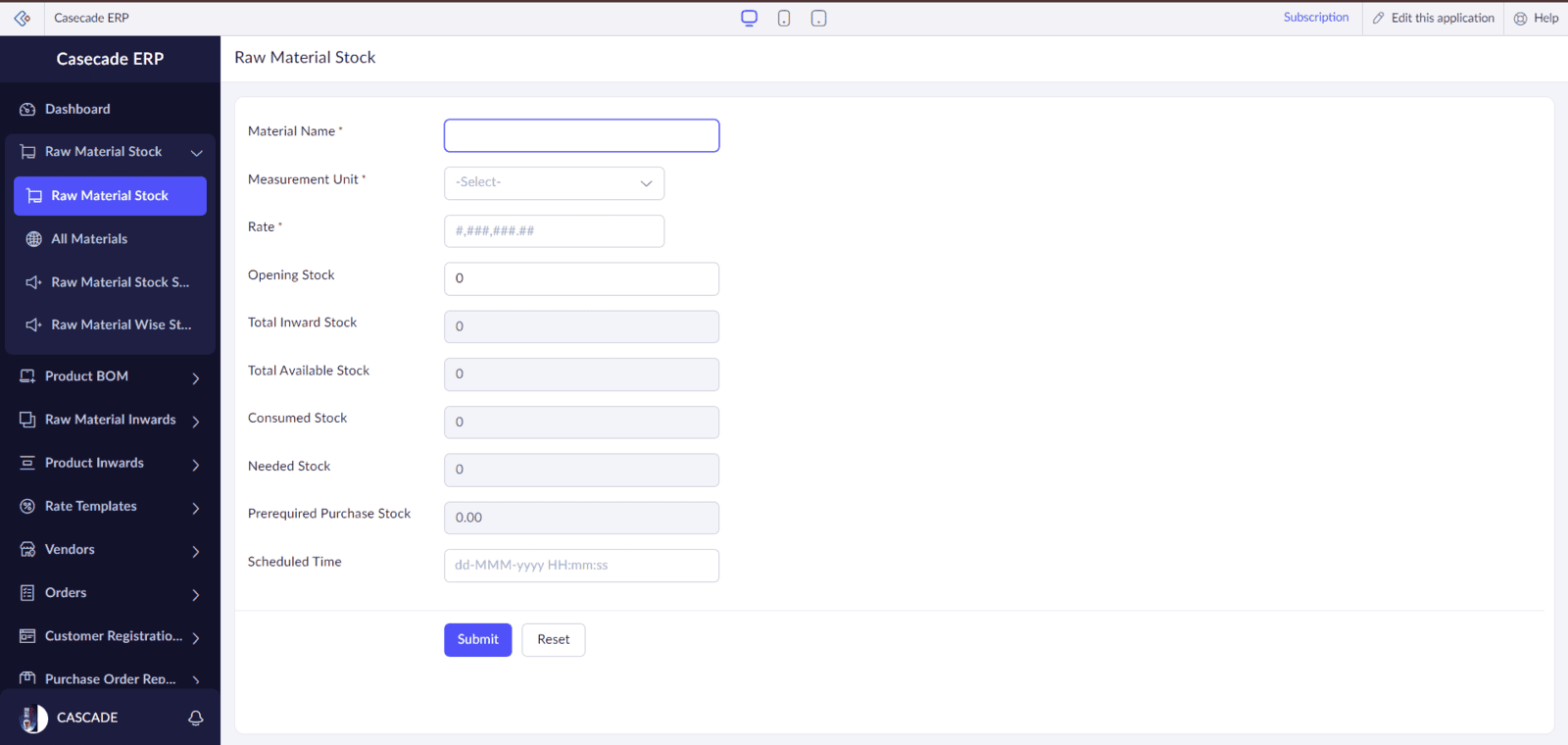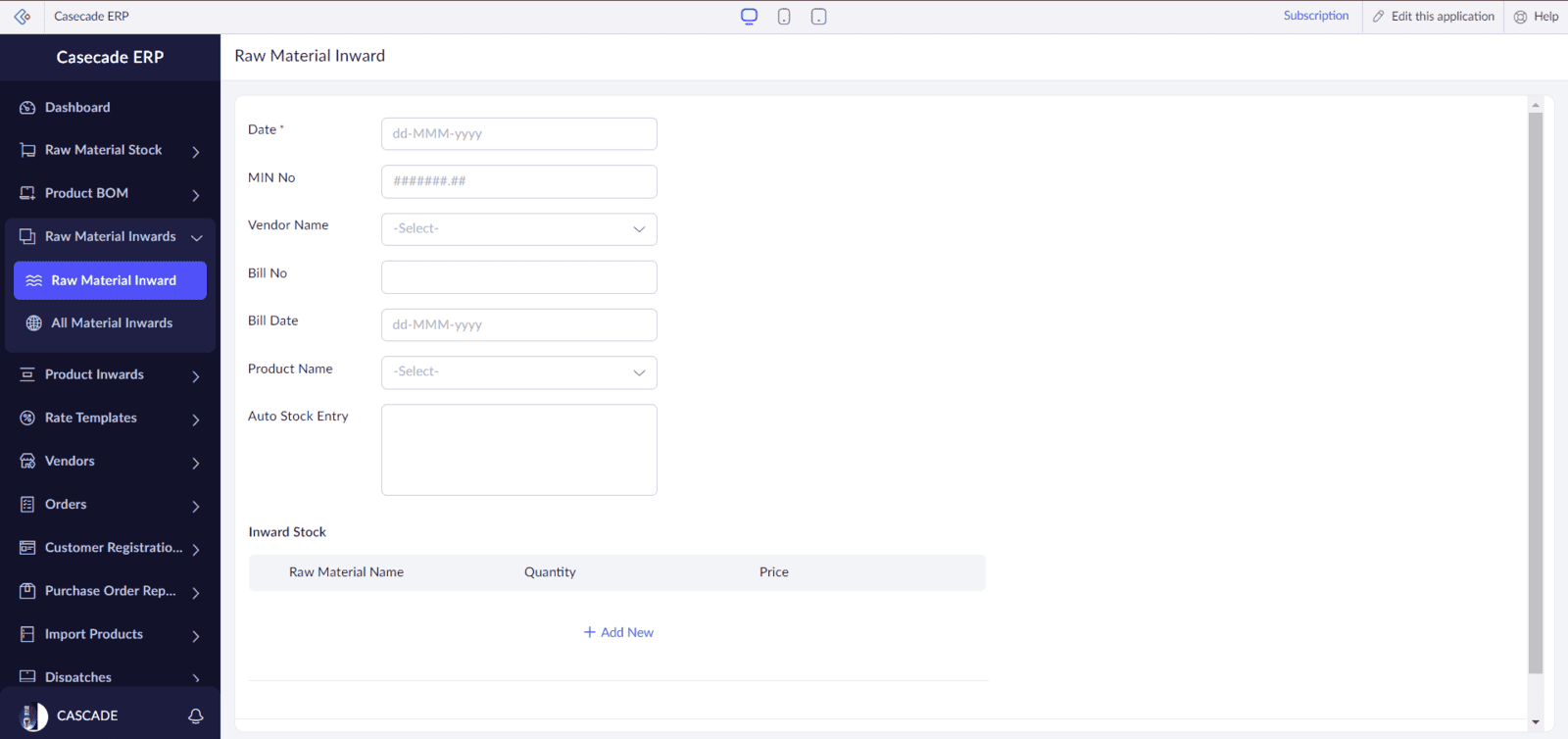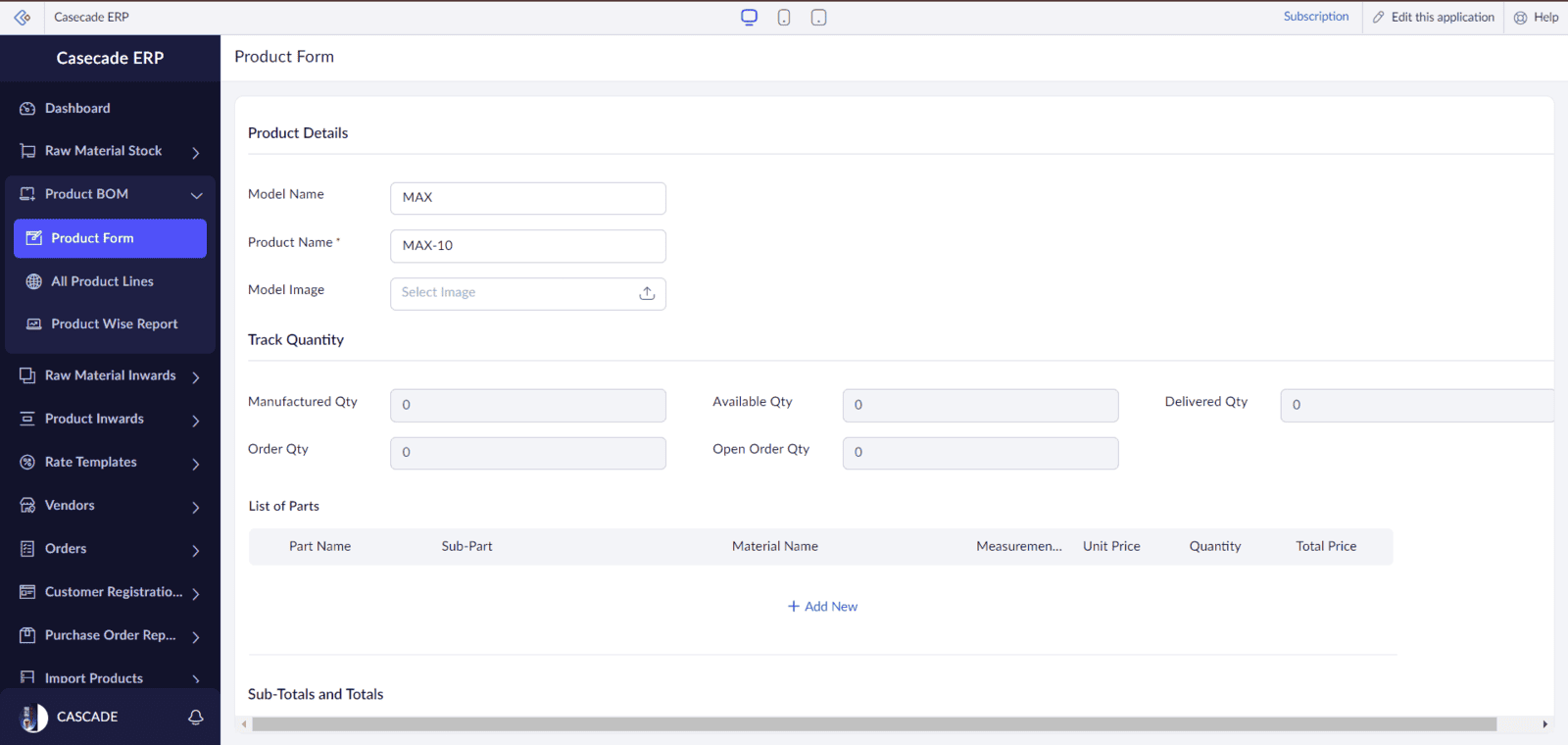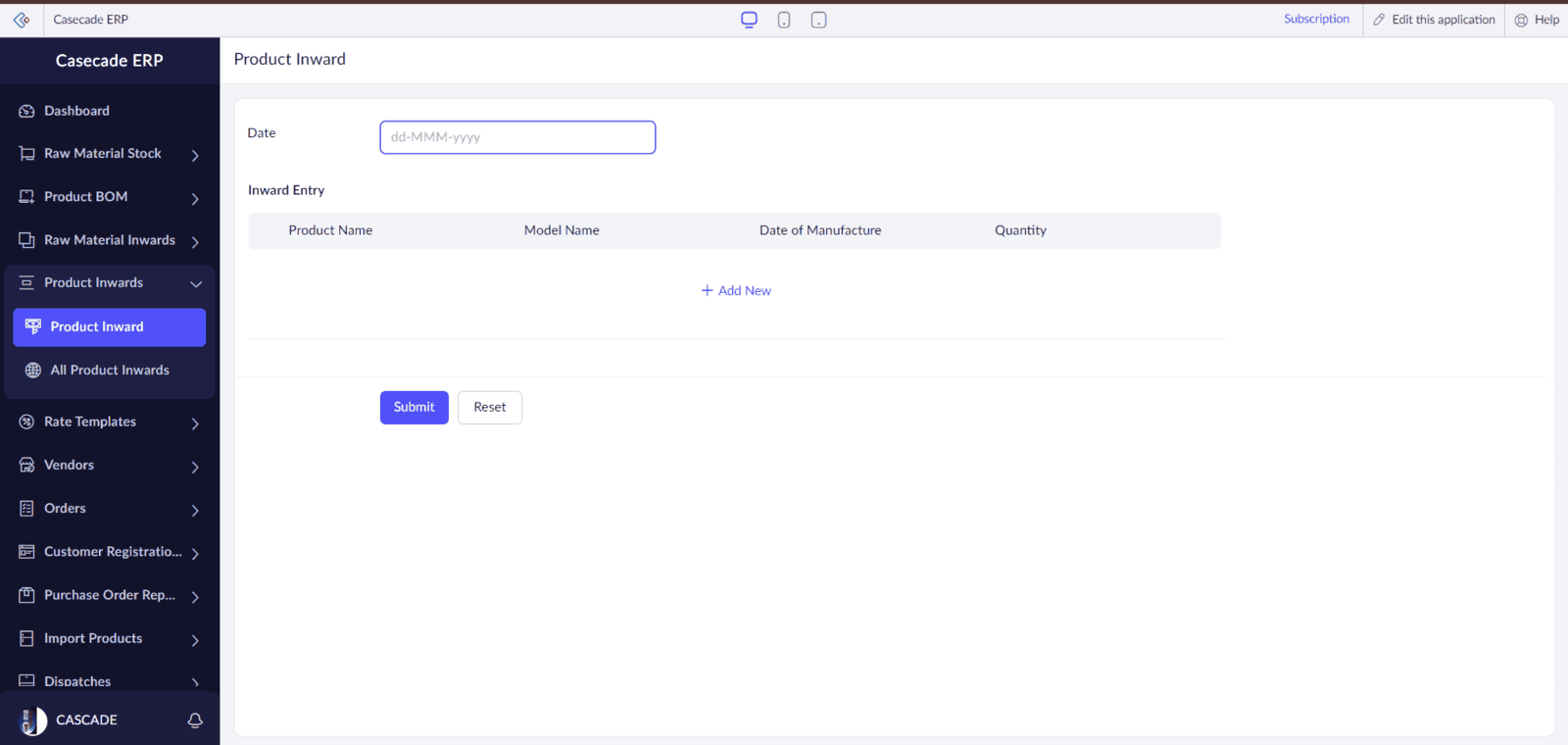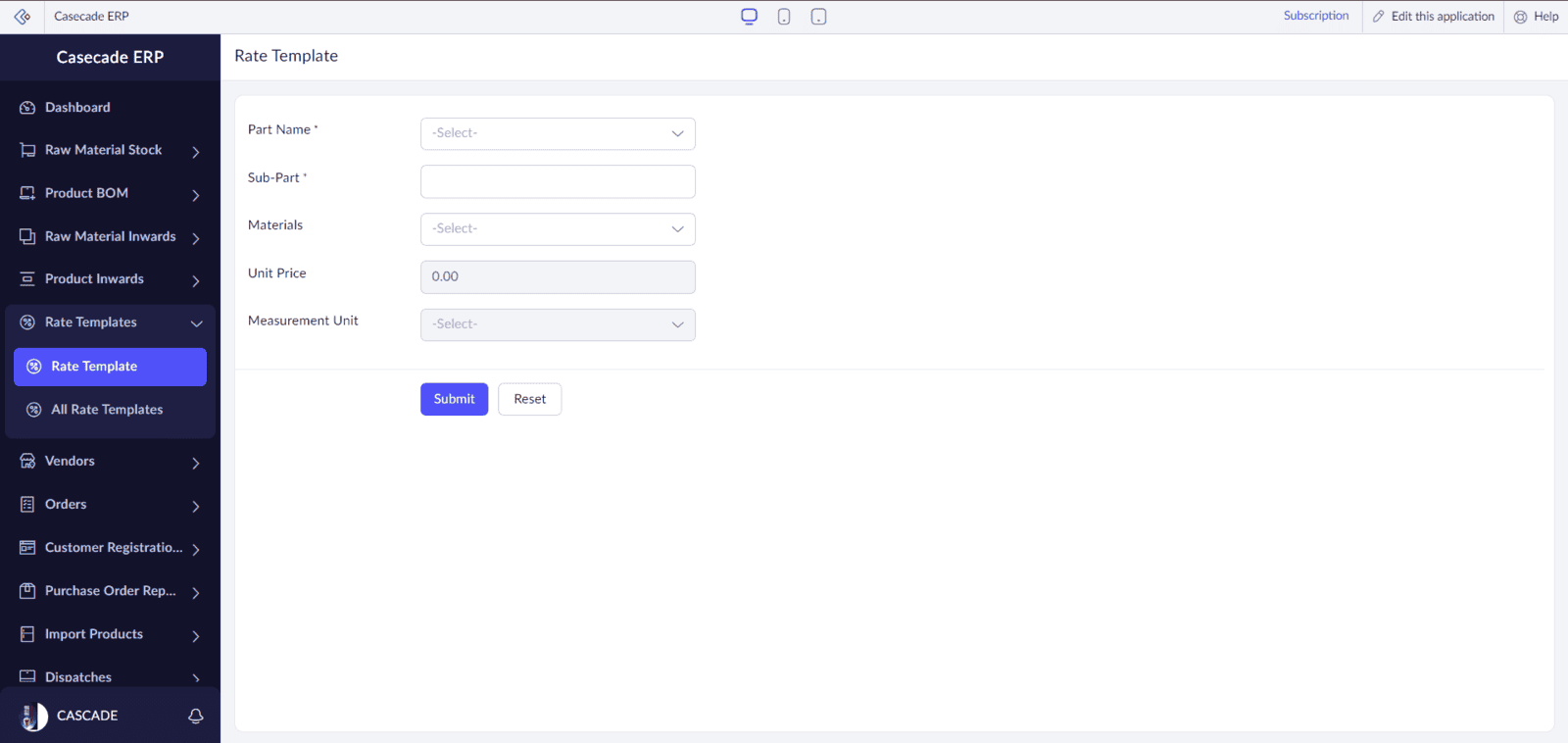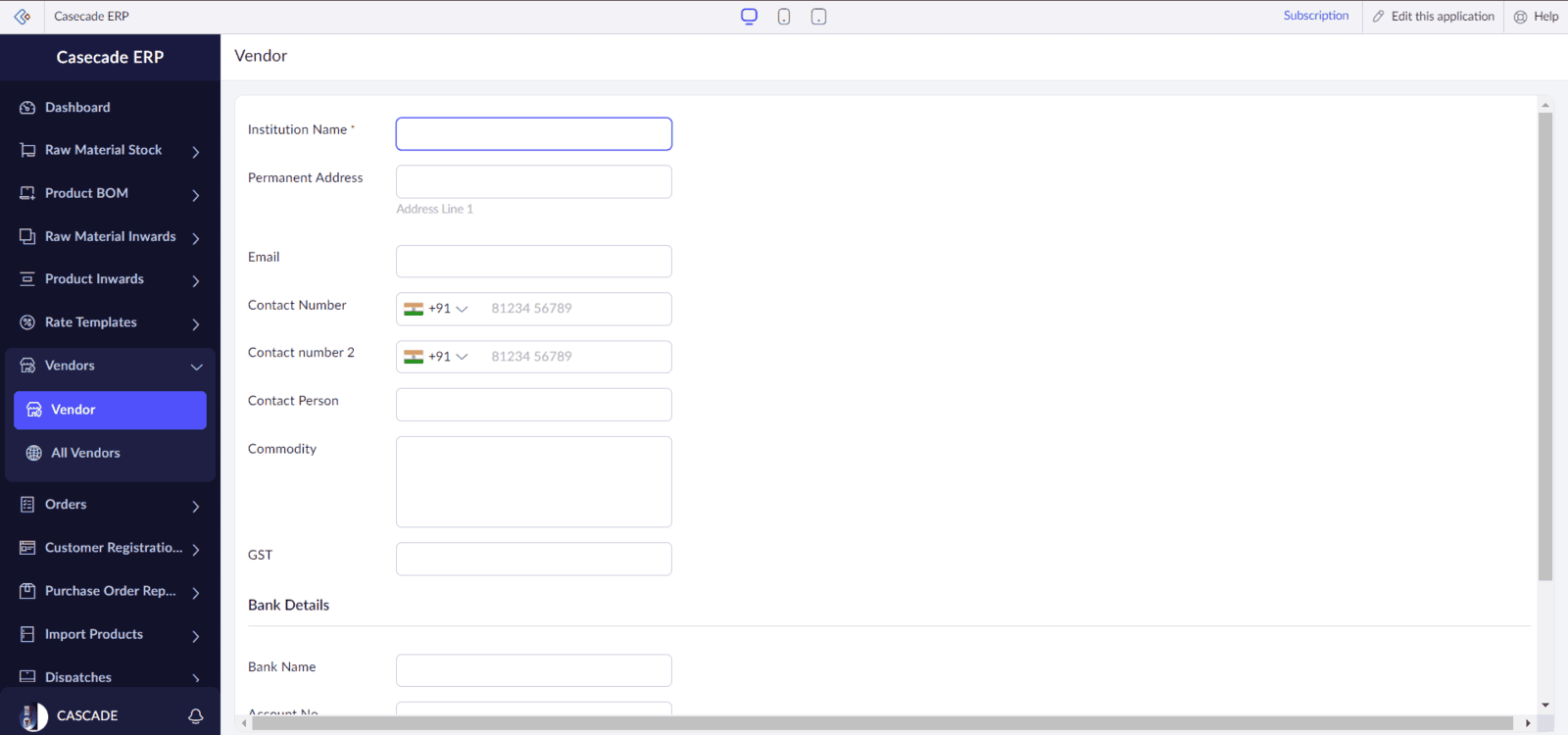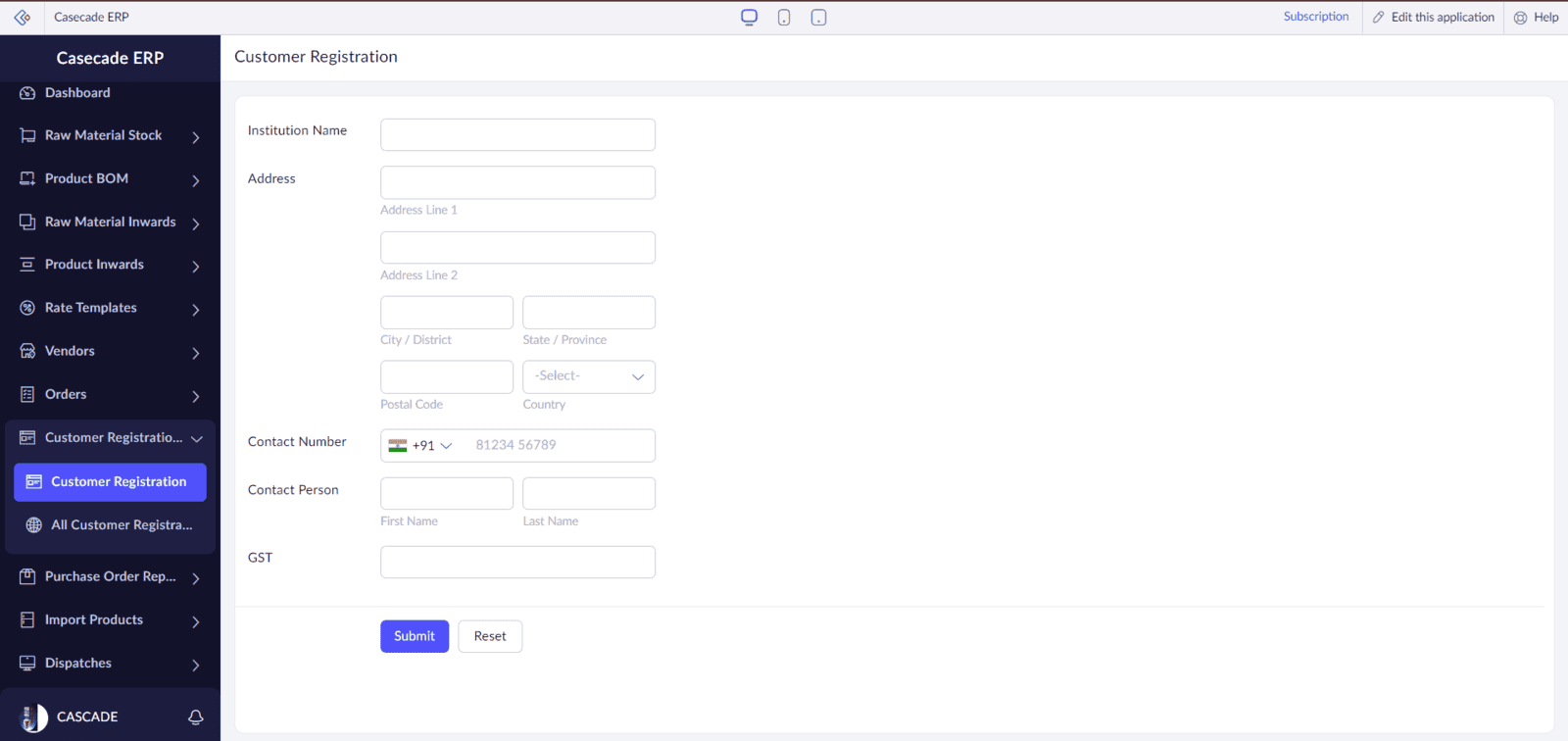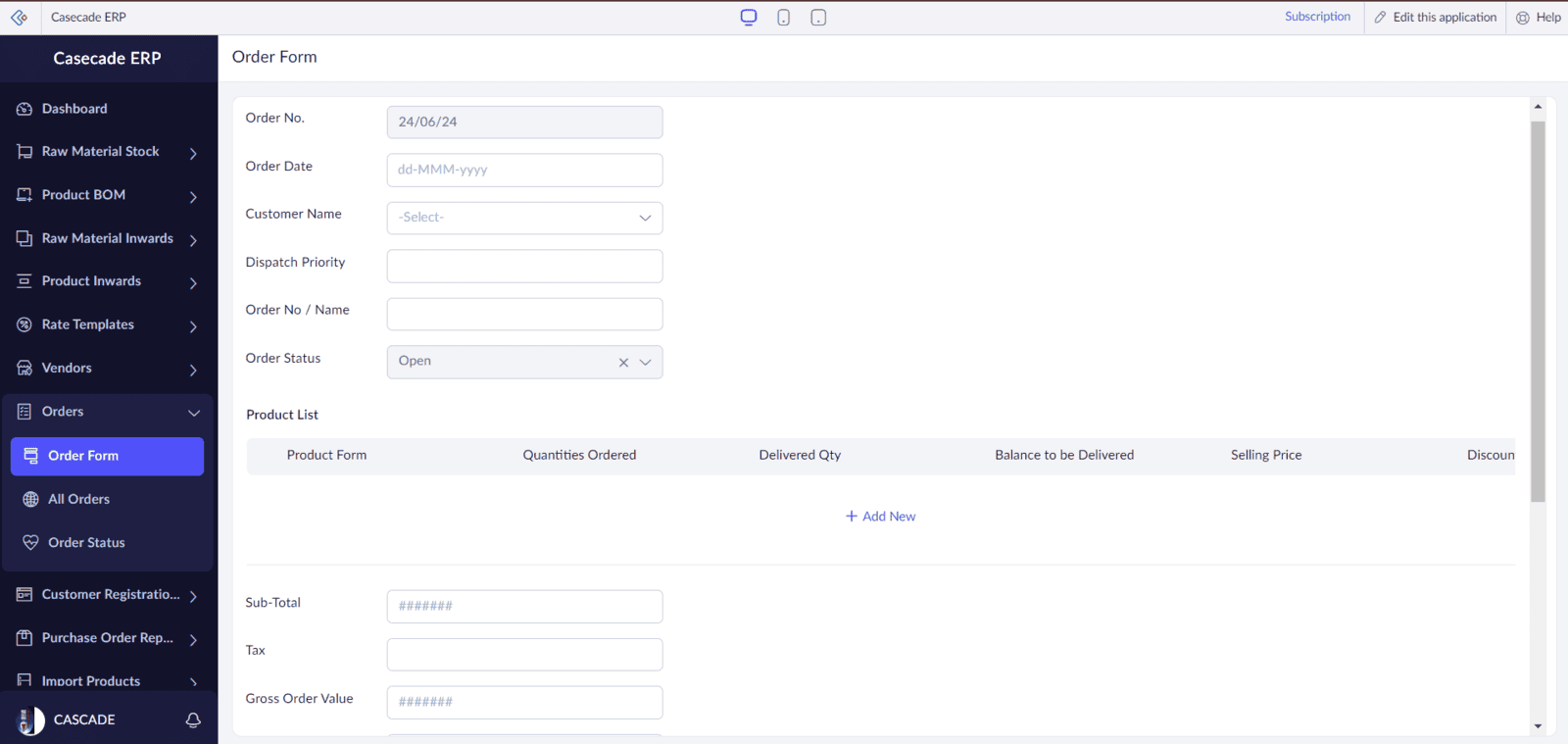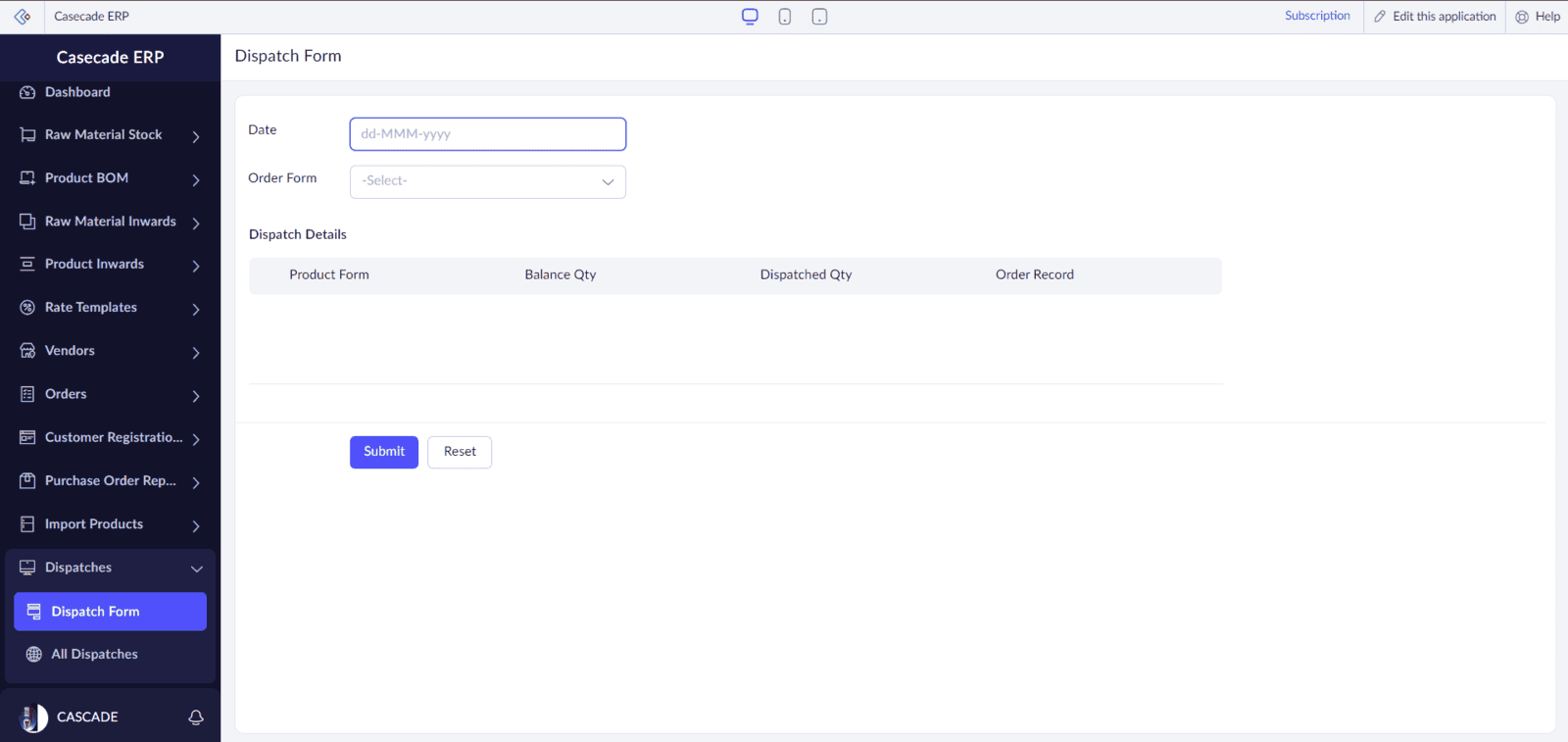Water Heater ERP System in Zoho Creator
Introduction :
The client, a mid-range manufacturing company, specializes in the production of water heaters. They face challenges in managing the various materials and components required for manufacturing their products. The goal of this project is to develop a comprehensive application that streamlines inventory management, customer management, order management, vendor management, production tracking, and overall operations, ensuring efficiency and accuracy in their processes.
This document case study will explain how ZOHO CREATOR has fulfilled all of the clients requirement with its flexible and more robust low code platform.
Problem Statement :
Manual Inventory Tracking: Traditional methods of managing inventory involve manual tracking through spreadsheets or paper records, which are prone to human error and can be time-consuming.Many small to mid-range manufacturing companies, including those producing water heaters, face significant challenges in managing their inventory and sales processes. These challenges include:
Lack of Real-Time Data: Without real-time data, the company struggles to maintain optimal stock levels, leading to issues such as stock outs or overstock situations, which negatively impact customer satisfaction and sales performance.
Inconsistent Sales Records: Manual sales management can result in inconsistent records, making it difficult to analyze sales trends, forecast demand, and make informed business decisions.Project Overview :
The project is a comprehensive modular application designed to streamline manufacturing processes and enhance inventory management efficiency. Key features include a Dashboard that provides real-time insights into total orders, sales revenue, and current inventory status through intuitive charts. Modules such as Raw Material Stock enable seamless management of materials, while Raw Material Inward facilitates the efficient recording of purchased items, supporting bulk entry for rapid updates.
Product BOM automates the creation and management of product recipes, ensuring accurate material calculations and flexible pricing adjustments. Vendor and Customer Registration modules ensure meticulous management of supplier and customer details, crucial for informed procurement and order tracking. The Create Order module simplifies order creation with automated subtotal calculations, while Dispatch Order optimizes product dispatching and order completion processes.
All of the above mentioned features is not available in any readymade application. None of the tools satisfies all of the clients requirements. So we recommended to go with ZOHO CREATOR for the Custom application.
Modules :
We have used many modules in this project to achieve a simplified and responsive application that is easy to use. The modules are listed below:
1. Dashboard 6. Rate Template
2. Raw Material Stock 7. Vendor Registration
3. Raw Material Inward 8. Customer Registration
4. Product BOM 9. Create Order
5. Product Inward 10. Dispatch Order
Dashboard :
The dashboard shows key numbers like total orders (open and closed) and how much money we've made from sales. It also tracks how much raw material we've received and how many products we've made. There's a chart for seeing how raw material costs have changed over time, and another chart for checking the status of orders. Detailed info on inventory is in two parts: one shows how much raw material we have and use, and the other shows details about our products like how many we've made and how many are available. This helps us manage everything better and make smart decisions based on what's happening now and in the past.
Raw Material Stock :
This form facilitates the addition of new materials, editing of existing material details, and deletion of unnecessary entries. It also enables comprehensive management of material stocks, including tracking available quantities, consumption records, and incoming stock updates for each material. This functionality supports efficient inventory control and ensures accurate management of material resources.
Raw Material Inward :
This module is designed for registering inward entries for materials, such as recording purchased materials. The form simplifies the process for entering multiple or bulk inward entries. To streamline your workflow, you can copy and paste stock details, such as material names and quantities, directly into the form. This feature allows you to quickly add bulk materials to your inventory without the need for manual entry, saving time and minimizing errors. This enhancement ensures efficient inventory management and accuracy in tracking material inflows.
Product BOM :
This form enables you to create new products by selecting the required materials, allowing for the inclusion of multiple materials per product. You can also edit existing products and delete them as needed. Additionally, you can manage product stocks, including available quantities, total inward quantities, consumed quantities, and delivered quantities. The form automates the calculation of material subtotals within each product and allows you to set and update the selling price for each product at any time. This functionality ensures efficient product management and accurate inventory tracking.
We have also automated the material selection process for products through a separate module. In this module, you can copy and paste the required materials along with the product name, sub-parts, and quantities. It will automatically fetch other details and add those materials to the product.
Product Inward :
This form allows you to enter the inward quantities for products efficiently. When you record an inward entry for a product, the product's inward quantity will increase. Simultaneously, based on the needed quantities for the product, the materials used will see a decrease in available stock and an increase in consumed stock, indicating that the materials have been used for the product. This form also supports adding multiple product inward entries simultaneously, significantly saving time and reducing the effort compared to entering each inward entry one by one. This streamlined process enhances inventory management, ensuring accurate tracking of both product and material stock levels.
Rate Template :This form allows you to define the rate of materials used in products. When adding a new material, you must set its rate template for use in products. You have the flexibility to edit material details as needed. An added feature ensures that updating the rate in the rate template automatically updates it in associated products. Furthermore, updating the rate in material inward entries also synchronizes the rate template and product material rates. This streamlined process enhances consistency and accuracy in pricing management.
Vendor Registration :
This form allows you to enter new vendors, edit existing vendor details, and delete vendors who are no longer affiliated with your organization. Vendors are crucial for purchase requests; selecting a vendor informs which supplier provides the required materials or products. This streamlined process ensures efficient vendor management and facilitates informed purchasing decisions.
Customer Registration :
This form allows you to add new customers, update existing customer information, and remove customers if needed. These details are crucial for order tracking, helping you identify who placed each order. By keeping customer records accurate and up-to-date, you can improve communication and provide better service, making it easier to manage orders and maintain customer relationships effectively.
Create Order :
This form allows you to create new orders, edit existing orders, and delete orders if incorrect data has been entered. You can create an order for a customer and select multiple products for that order. The form will automatically calculate the subtotal for the selected products.
After creating an order, the company will proceed with manufacturing the products. Once the products are dispatched, the order will be closed.
Dispatch Order :
After placing the order, you can proceed to dispatch the manufactured products. This form is specifically designed for entering dispatch details. First, you need to select the order you wish to dispatch. Once the order is selected, the form will automatically populate the list of products associated with that order.
Next, you will need to dispatch the products listed in the order. You can track the dispatch process for each product individually. If all the products in the order are fully dispatched, the system will automatically close the order, marking it as completed.
This ensures that the dispatch process is streamlined and accurately tracked, facilitating efficient order fulfillment and delivery management.
Attachments :
1.Dashboard : This will visualize the data (Summarized in Zoho Creator's Page Component)
2.Raw Material Stock : To store and manage the raw materials.
3.Raw Material Inward : This is used for add material stock to inventory.
4.Product BOM : To create new product and maintain stocks.
5.Product Inward : To add product stock to inventory.
6.Rate Template : To define and update rate for material.
7.Vendor Registration : To create new vendor and maintain the vendor details.
8.Customer Form : To create new customer and maintain the customer details.
9.Order Form : To create order to the customer.
10.Dispatch Form : To dispatch the order to close that order.
Conclusion :
With the help of ZOHO CREATOR, This project has successfully developed a comprehensive modular application tailored to address the specific challenges faced by the client, a mid-range manufacturing company specializing in water heaters. The application integrates key functionalities to streamline inventory management, customer management, order management, vendor management, and production tracking.
By implementing modules such as the Dashboard, Raw Material Stock, Raw Material Inward, Product BOM, Product Inward, Rate Template, Vendor Registration, Customer Registration, Create Order, and Dispatch Order, the application ensures efficient and accurate management of various processes. The intuitive Dashboard provides real-time insights, while specific modules facilitate seamless tracking and management of materials, products, and orders.
The automation and bulk entry capabilities significantly reduce manual effort and minimize errors, enhancing overall operational efficiency. Real-time data availability helps maintain optimal stock levels and improve decision-making, leading to better customer satisfaction and sales performance.
In conclusion, this application empowers the client to overcome their existing challenges, improve process efficiency, and achieve greater accuracy in managing their manufacturing operations. This project sets a foundation for the client to scale their operations and maintain a competitive edge in the market.