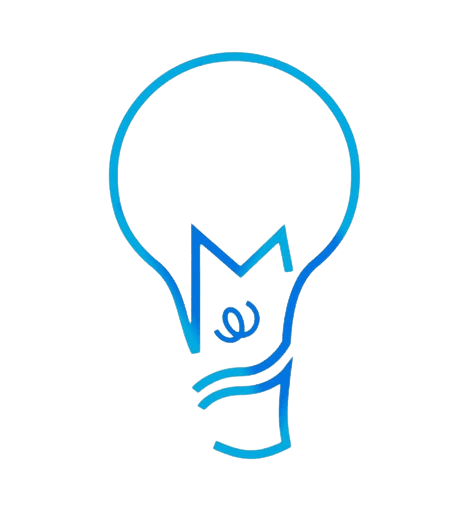Water Heater Service Handling Application in Zoho Creator
Introduction :
This project aims to streamline the tracking of product services for a manufacturing company. The main goal is to transition to an online system, simplifying the process and making it more efficient. Instead of recording data manually, this project will provide an easy way to add service tickets, track their progress, and manage the data online.
This case study describes how ZOHO CREATOR has solved the unique requirements of Service Handling requests. Details is been explained below.
Project Overview :
This project is designed to automate the process of product servicing through an online platform. It aims to streamline and hance the efficiency of product servicing operations by providing an automated workflow. The platform facilitates seamless interaction between customers, technicians, and administrative staff, ensuring timely and effective service delivery. By integrating modern technology and user-friendly interfaces, the project aims to optimize resource utilization and improve customer satisfaction through enhanced service transparency and responsiveness.
Features:
Dashboard to view data visually.
Create, manage, and track tickets.
Notify customers and technicians after each process completion.
Simplified the ticket assigning and managing process.
WhatsApp messaging feature for each stage.
Modules :
We have used many modules in this project to achieve a simplified and responsive application that is easy to use. The modules are listed below:
1. Dashboard 5. Spare Part Master
2. Add Customer 6. Problem Statement
3. Add Technician 7. Ticket Creation
4. Product Master 8. Invoice Creation
Support Modules :
1.List of Material 5. Popup Form.
2.Scrap Entry
3.Feedback Form
4.Logs Entry
Dashboard :
The dashboard provides a comprehensive overview of ticket management, focusing on progress tracking, cost analysis, and technician performance. It features panels that monitor ticket progress by stage and display the number of tickets completed and pending for the day. Cost analysis for warranty and non-warranty services is tracked through dedicated panels, with a bar chart visualizing the number of tickets for each category. A line chart shows trends in completed and pending tickets over time, while a detailed pivot table breaks down expenses for warranty and non-warranty services. Additionally, technician-wise pivot table displays the number of tickets assigned to each technician. This dashboard enables effective tracking of ticket progress, cost management, and technician performance, providing valuable insights for operational efficiency.
Add Customer :
This form allows you to manage customer information within your organization efficiently. You can add new customers by entering their details into the form. For existing customers, you can update their information to ensure records are always current. Additionally, if a customer is no longer relevant, you have the option to delete their record.
Add Technician :
This form allows you to manage technician information for ticket assignments. You can add new technicians by entering their details into the form, ensuring you have the necessary information to assign them to service tickets. For existing technicians, you can update their information to keep records current. Additionally, you can delete technician records if they are no longer part of the organization. Technicians added through this form can be assigned to service tickets.
Product Master :
This form allows you to add new products, edit existing products, and delete products if they are no longer needed. It is used in the ticket form to select products purchased by customers, helping to assign technicians based on the customer's product.
Spare Part Master :
This form allows you to add and manage new and existing materials (spares). It's used to select spares in invoices after service, where technicians record materials used. You can edit existing materials and remove any that are no longer needed, ensuring efficient inventory and service management.
Problem Statement :
This form is used to enter potential product issues, enabling users to select the appropriate problem when creating a ticket. This selection is based on the customer's reported issue with the product, ensuring accurate problem identification and efficient resolution by the support team.
Ticket Creation :
In this module, you can create a ticket with basic details such as the customer's name, mobile number, the product, and the product issue. After the ticket is created, the customer will be notified. The ticket can then be assigned to a technician to service. After the ticket is assigned, both the technician and the customer will be notified via WhatsApp.
Invoice Creation :
In this form, you can create an invoice for a service ticket. Once the technician has completed the service, they can generate the invoice through this form. The form includes a feature that allows you to select multiple materials that were used during the service, ensuring that all items are accounted for. Additionally, you can enter details for multiple scraps, if any were generated during the service. The form also provides an option to attach the customer's signature directly to the invoice, either through a digital signature pad or by uploading an image of the signature.
Attachments :
1.Dashboard : To visualize the data.
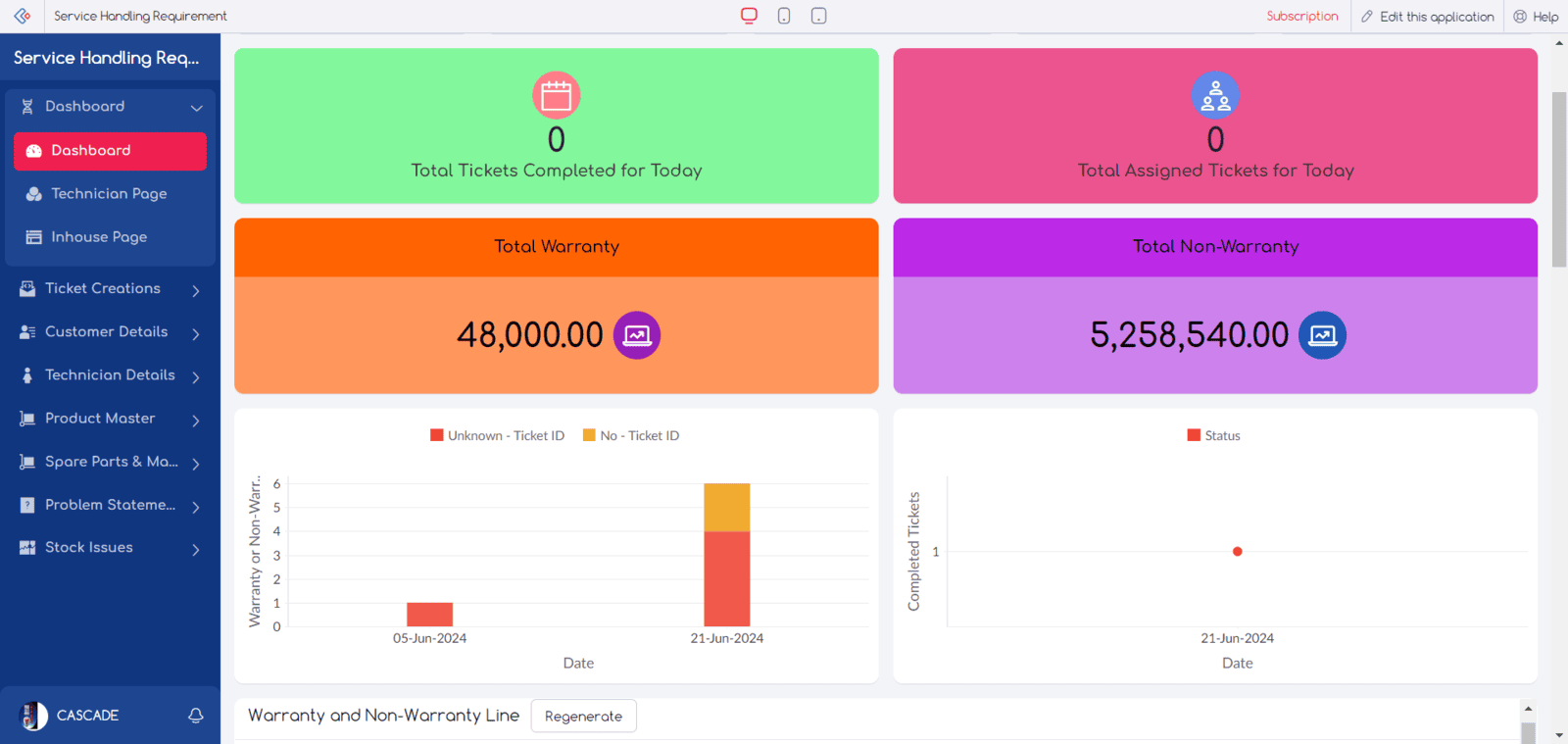
2.Customer Form : This form for add customer and manage customer
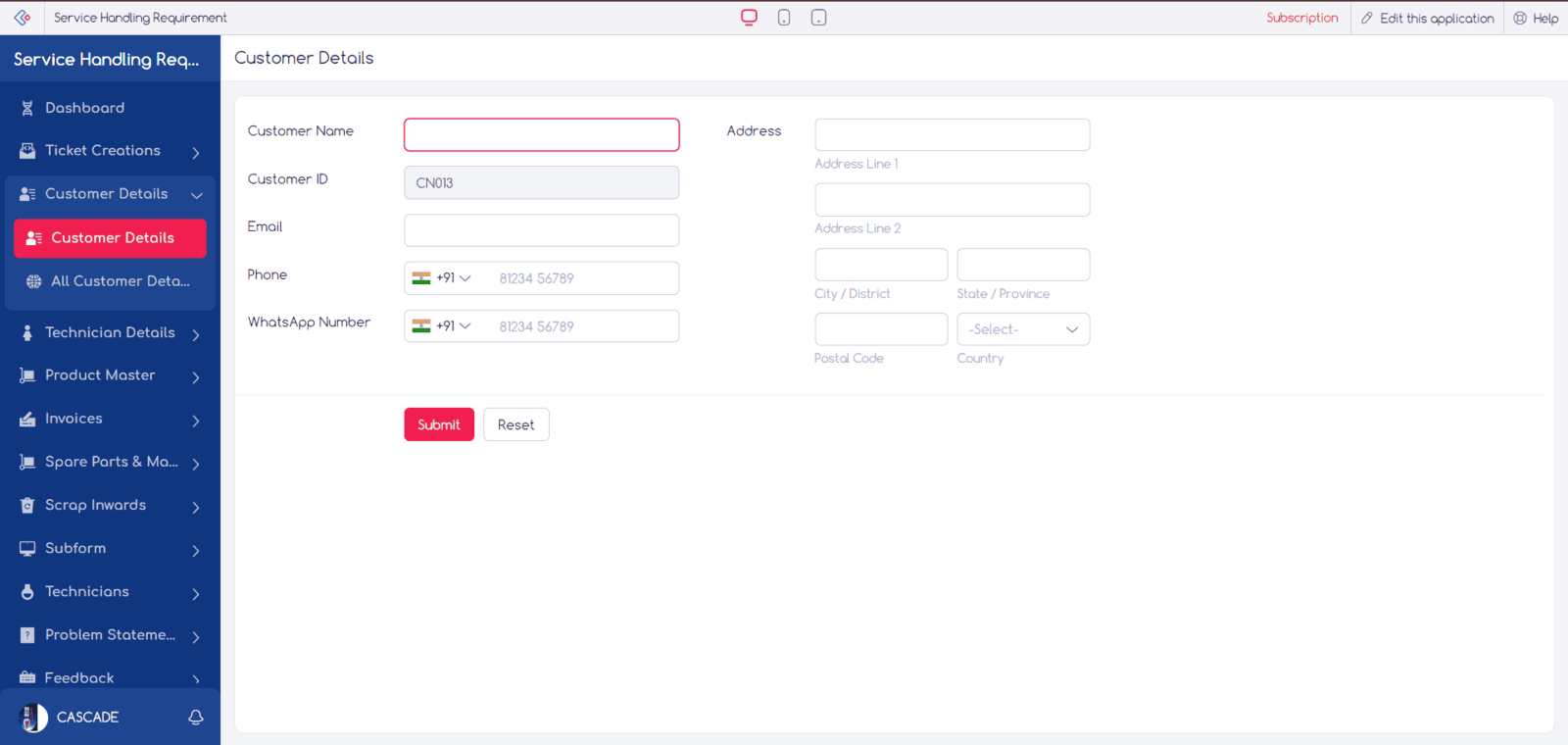
3.Technician Form : This form for Add and manage Technicians
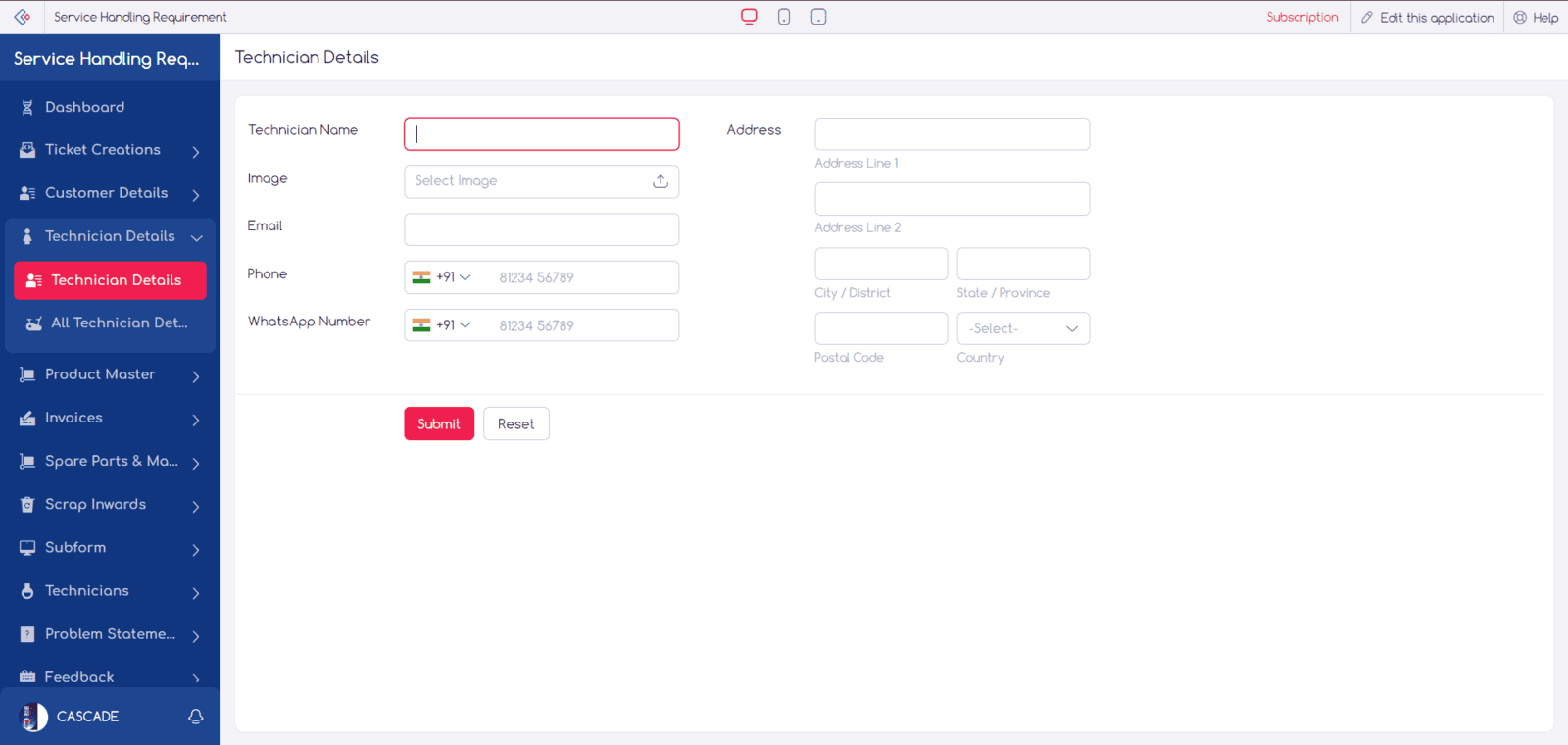
4.Product Form : This form to add product and select that products in the tickets
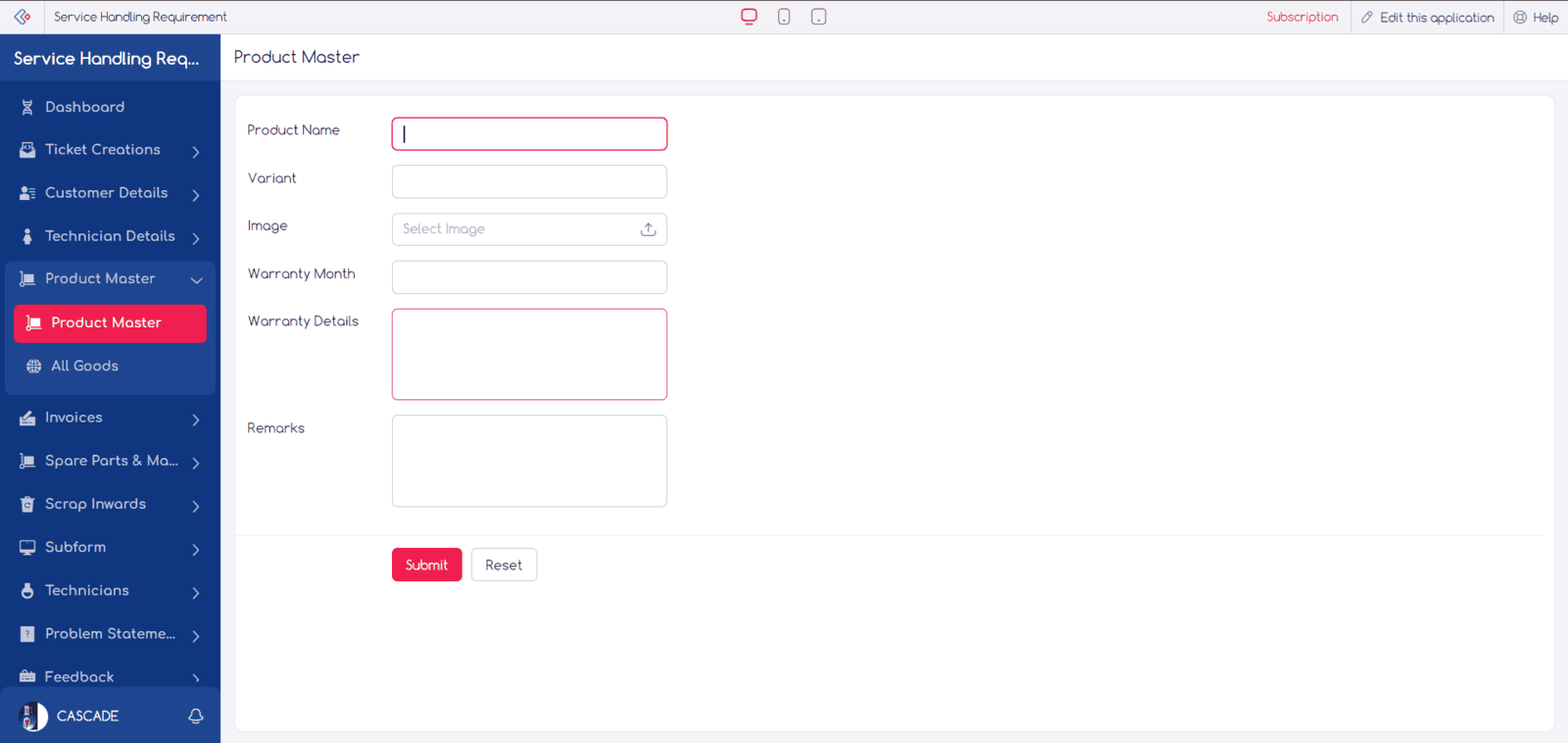
5.Ticket Form : This form for create ticket for the customer product issue
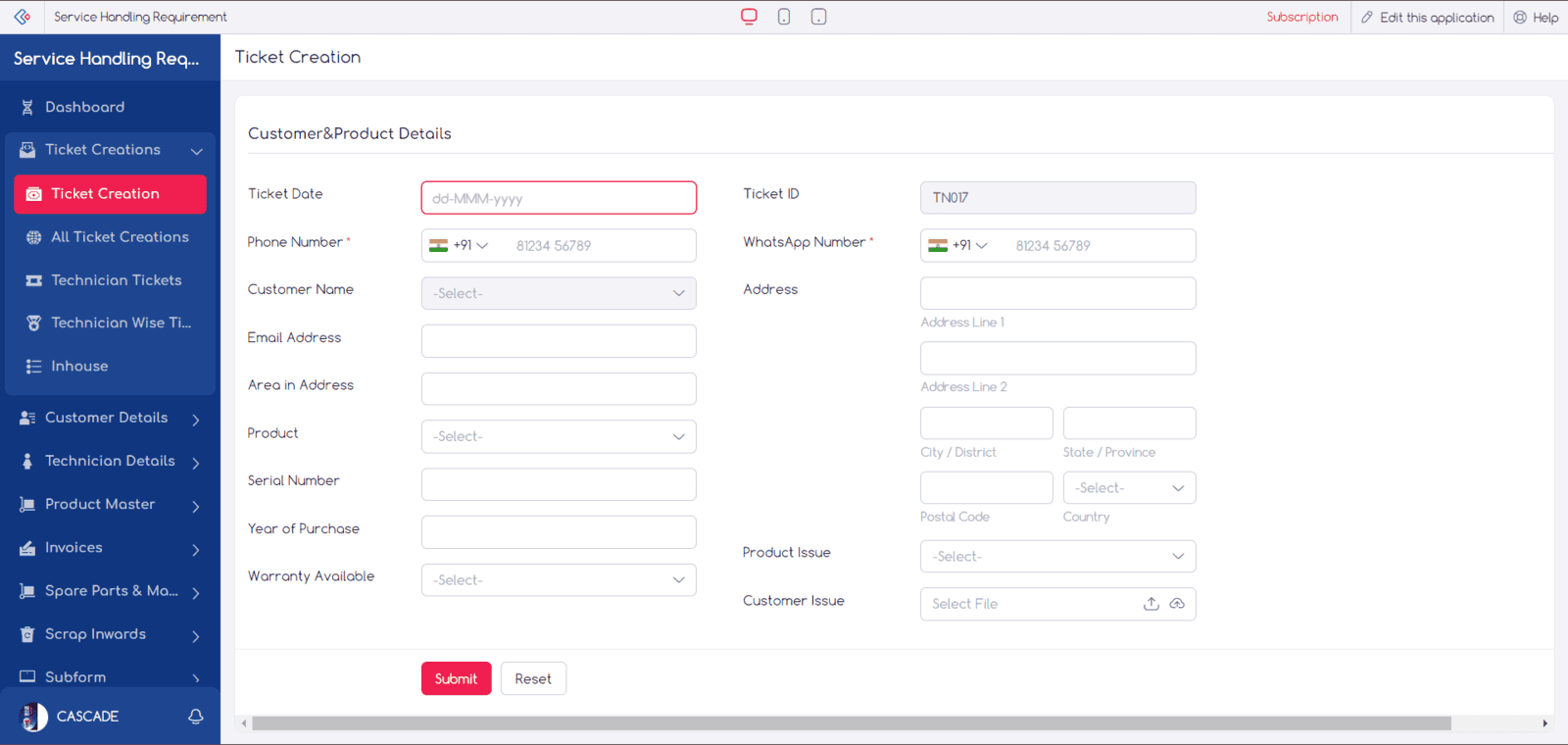
6.Invoice Form : This form for create invoice for the ticket
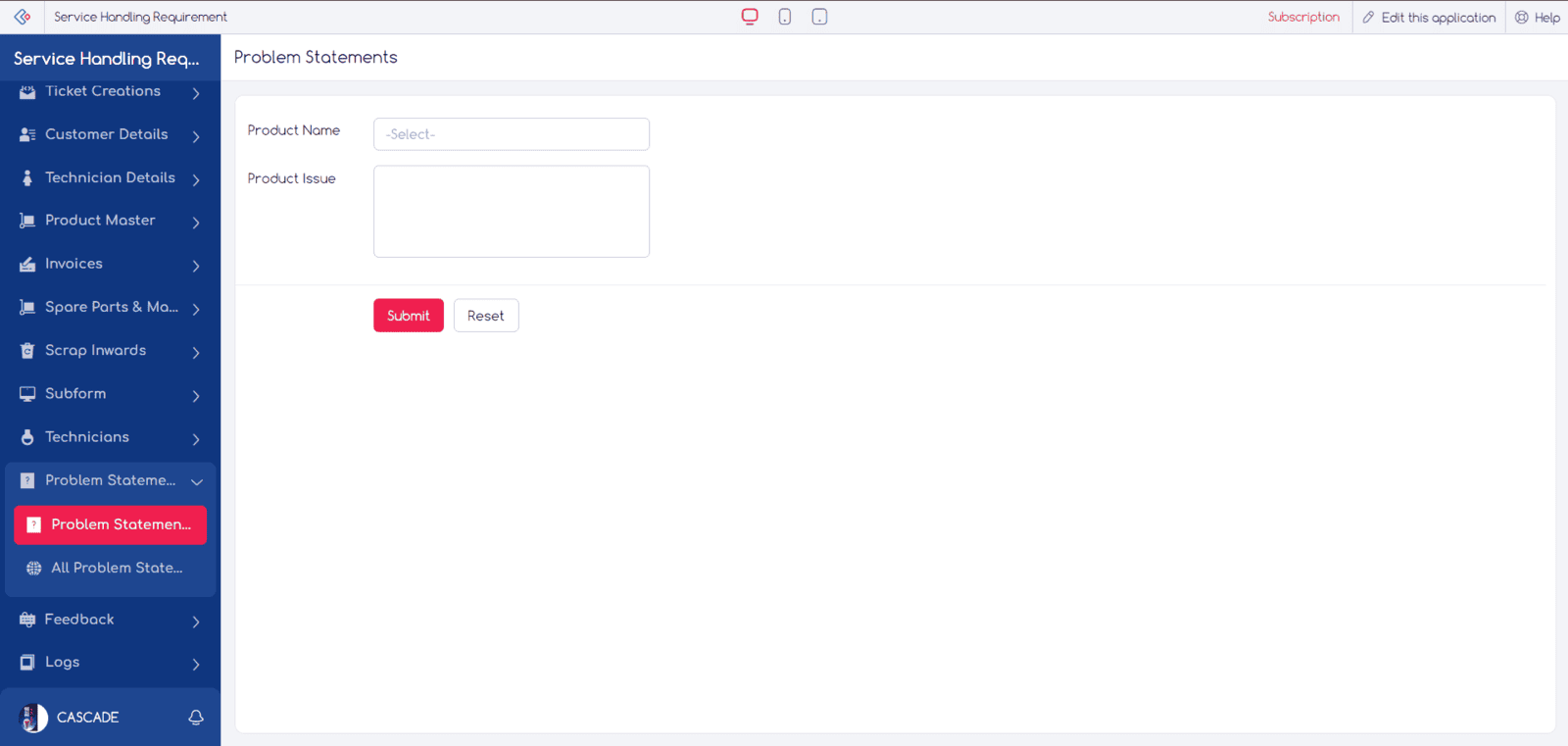
7.Spares Form : This form for add materials and manage. It is used in the invoice for material used to the ticket.
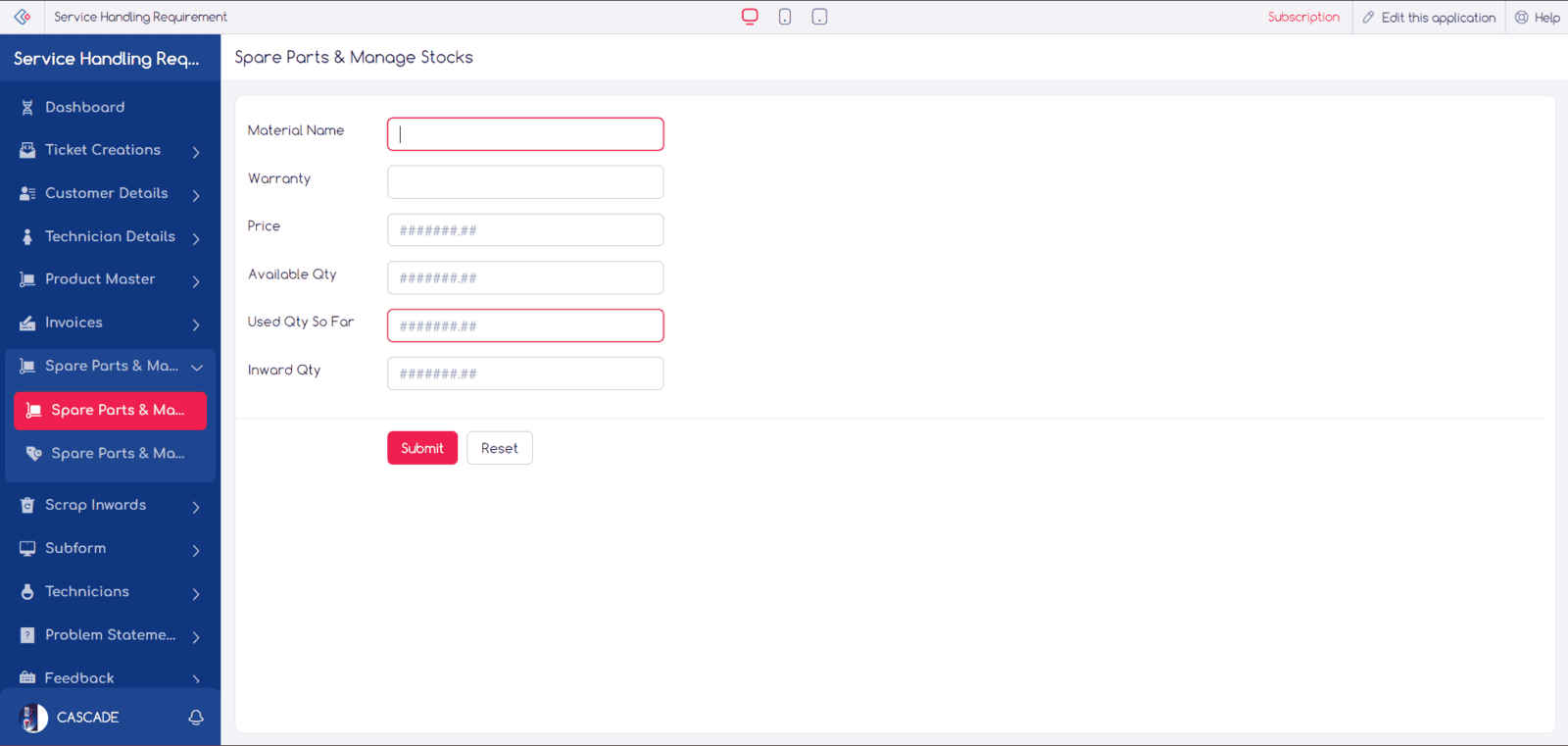 Conclusion :
Conclusion :
With help of ZOHO CREATOR's Low code application building platform the Water Heater Service Handling project transitions product service tracking to an efficient online system, automating service ticket management and enhancing operational efficiency. The platform features a comprehensive dashboard, streamlined ticket creation and management, and integrated WhatsApp notifications for seamless communication.
Modules for managing customers, technicians, products, and spare parts ensure easy and efficient operation. The system improves resource utilization, customer satisfaction, and service transparency, offering a robust solution for managing product servicing operations.