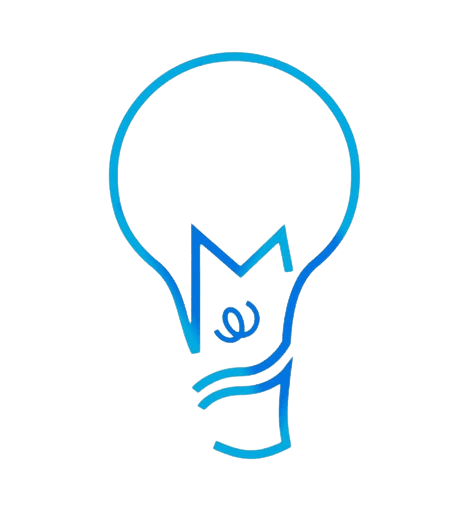Pricing Tool for Configure, Price, Quote (CPQ) Business
Introduction :
This project aims to streamline the tracking of orders and delivery for a manufacturing company who does their work on CPQ model. The primary objective is to move to an online system, streamlining the process and enhancing efficiency. You can add the data in the quotation form and product details. The approval button will be enabled only after the process, then only move to the next stage.
Problem Statement :
The manufacturing company, operating on a CPQ model, currently faces challenges in tracking orders, managing product servicing, and coordinating approvals through a manual or outdated system. This inefficient process leads to delays in approvals, difficulties in managing custom and existing product details, and reduced transparency between customers, technicians, and administrative staff. To improve workflow efficiency, resource utilization, and customer satisfaction, the company requires an online platform that automates order tracking, quotation approvals, and product servicing, providing a seamless, integrated solution.
Project Overview :
This Zoho creator project aims to automate product CPQ through an online platform, streamlining and enhancing efficiency. The platform provides an automated workflow that facilitates seamless interaction between customers' requirements, technicians, and administrative staff, ensuring timely and effective service delivery with minimal to no error. By integrating modern technology and user-friendly interfaces, the project aims to optimize resource utilization and enhance the TAT for Requirement to Quote process.
Features:
- We have a detailed product intake form. Once the quotation form is submitted, then redirect button is enabled.
- There are two types of products: existing products and customized products. When you click on an existing product, all the product details are automatically fetched. If you click on 'Custom Product,' you will need to fill in the details of the product manually.
- Once the quotation form is complete, it moves to approval.
- During the Quotation process, System makes sure the current materials rates are considered for the Quote. This avoids the loss of profit due to outdated material rates.
- After approval, if we need to make any changes on the customer end, Then we have a review button where we can make and edits. This fastens the process of revision, which is the core requirement of the client.
Modules :
We have created various modules in this Zoho creator project to create a simplified and responsive application that is easy to use. The modules are listed below:
- Quotation: This form registers order details and manages product updates before enabling approval.
- Customer Information: This form manages customer details, allowing the addition and update of customer information in the system.
- Product Names: This form allows adding, editing, and deleting products, integrating with the ticketing system for customer product selection, and also supports new custom products.
- Material Rates: This form is to track the Material rates revisions and history.
- Material Selection : This form manages product customization details for Quotation Line Items.
- Quotation Approval: After submitting the quotation, approval is assigned based on the product type, with a redirect for existing products and custom products.
Attachments :
1. Quotation :
The quotation is going to register the order
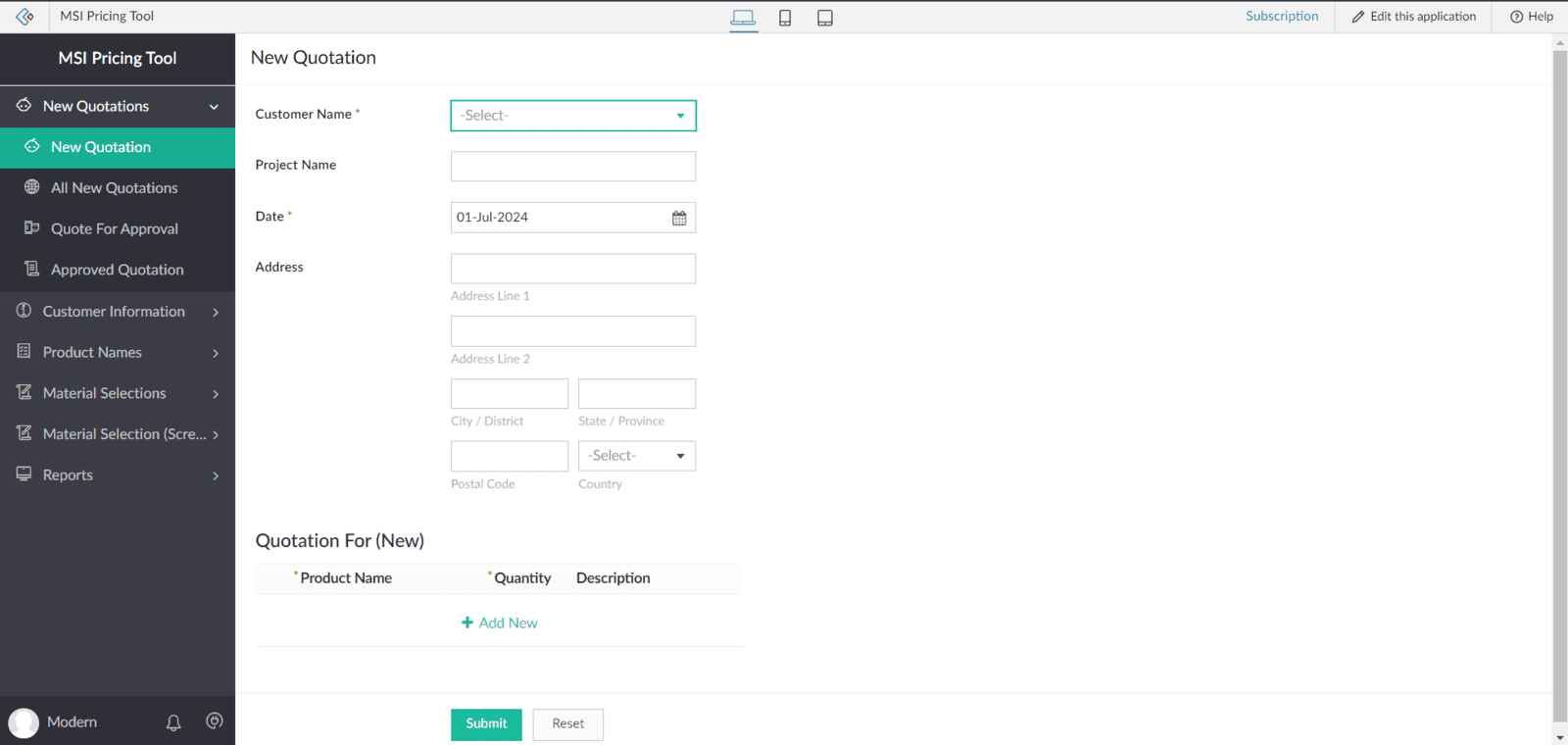
2. Customer Information
Maintain all customer details
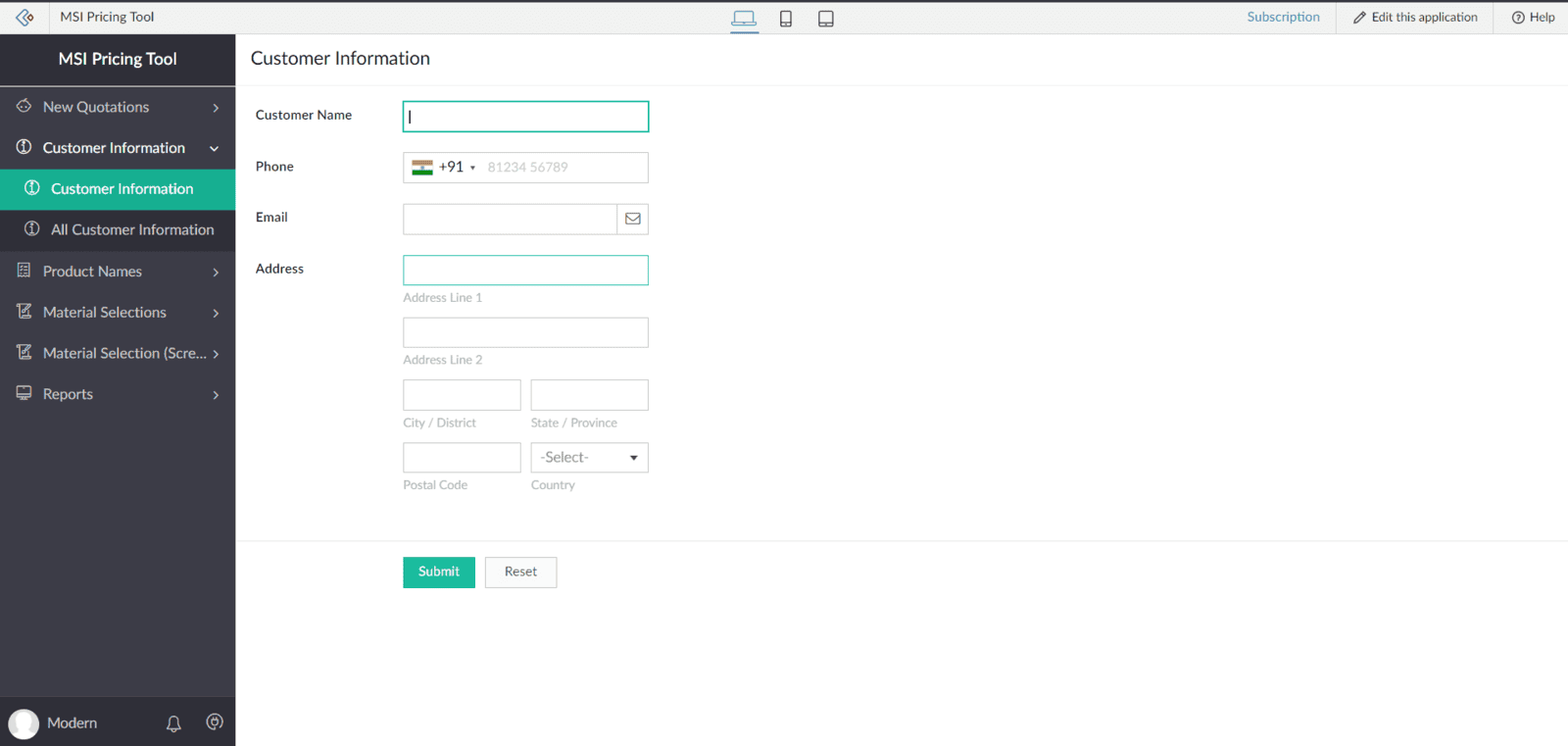
3. Material Selection
Material selection to define the product category
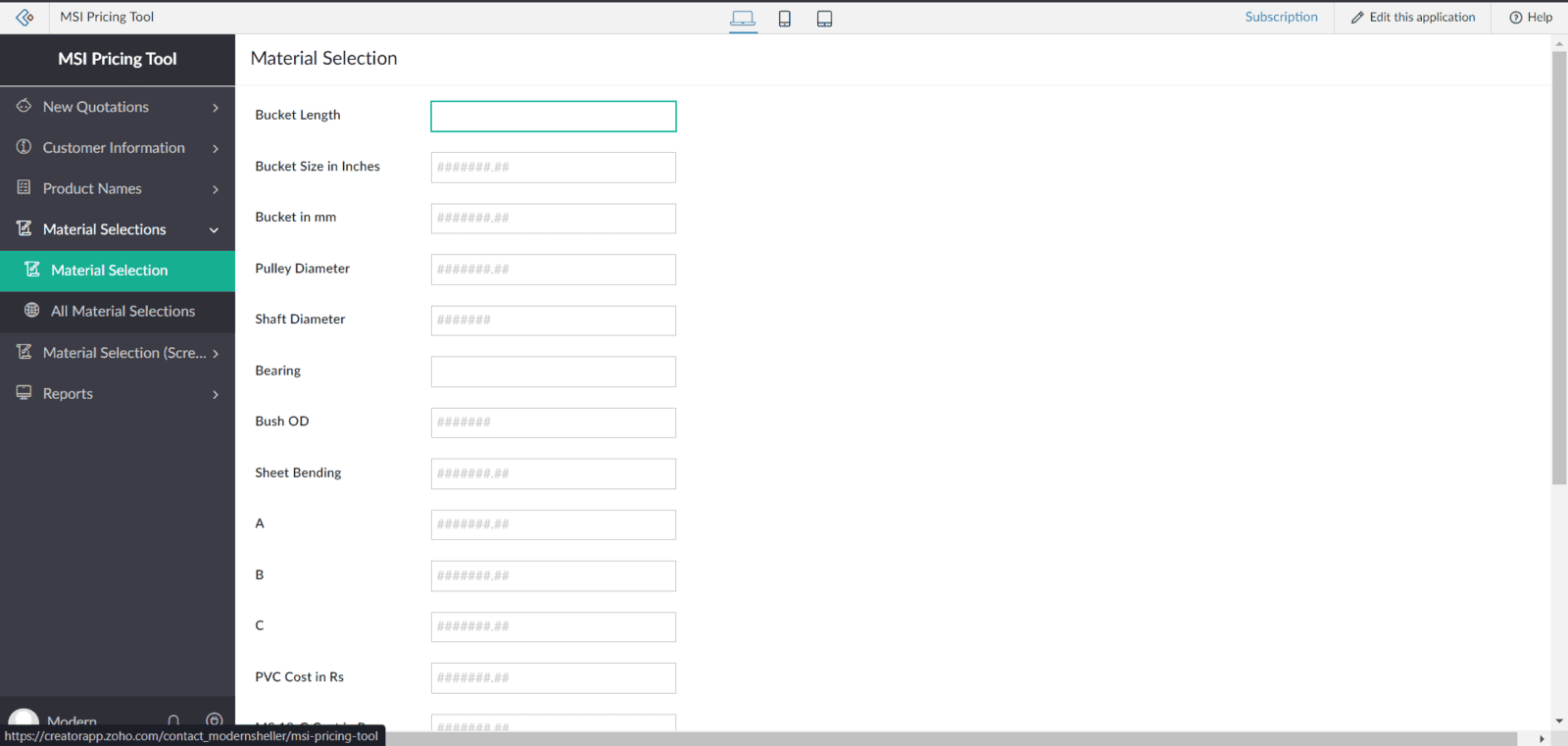
4. Material selection (screw conveyor product)
It is based on product customization details
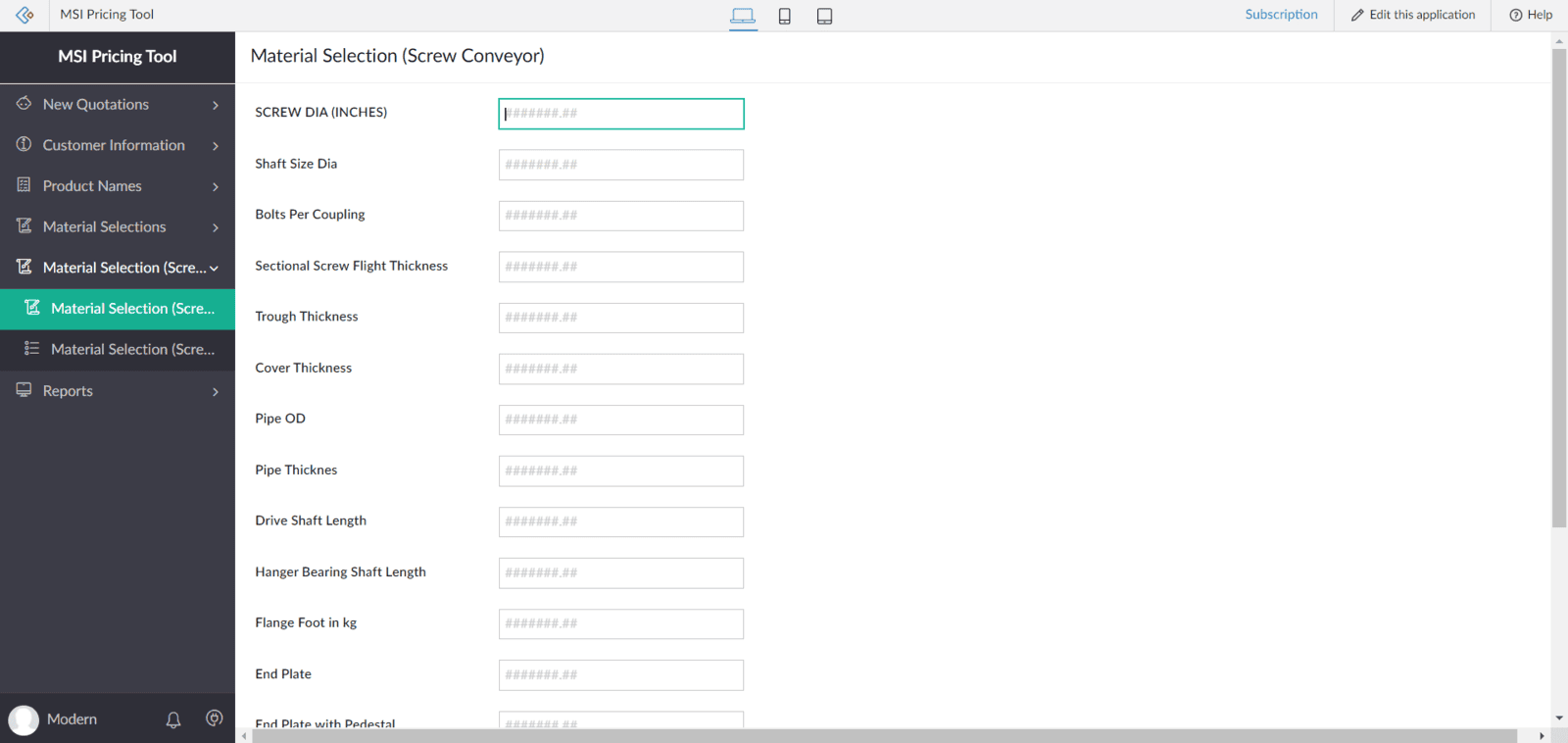
5. Quotation Report
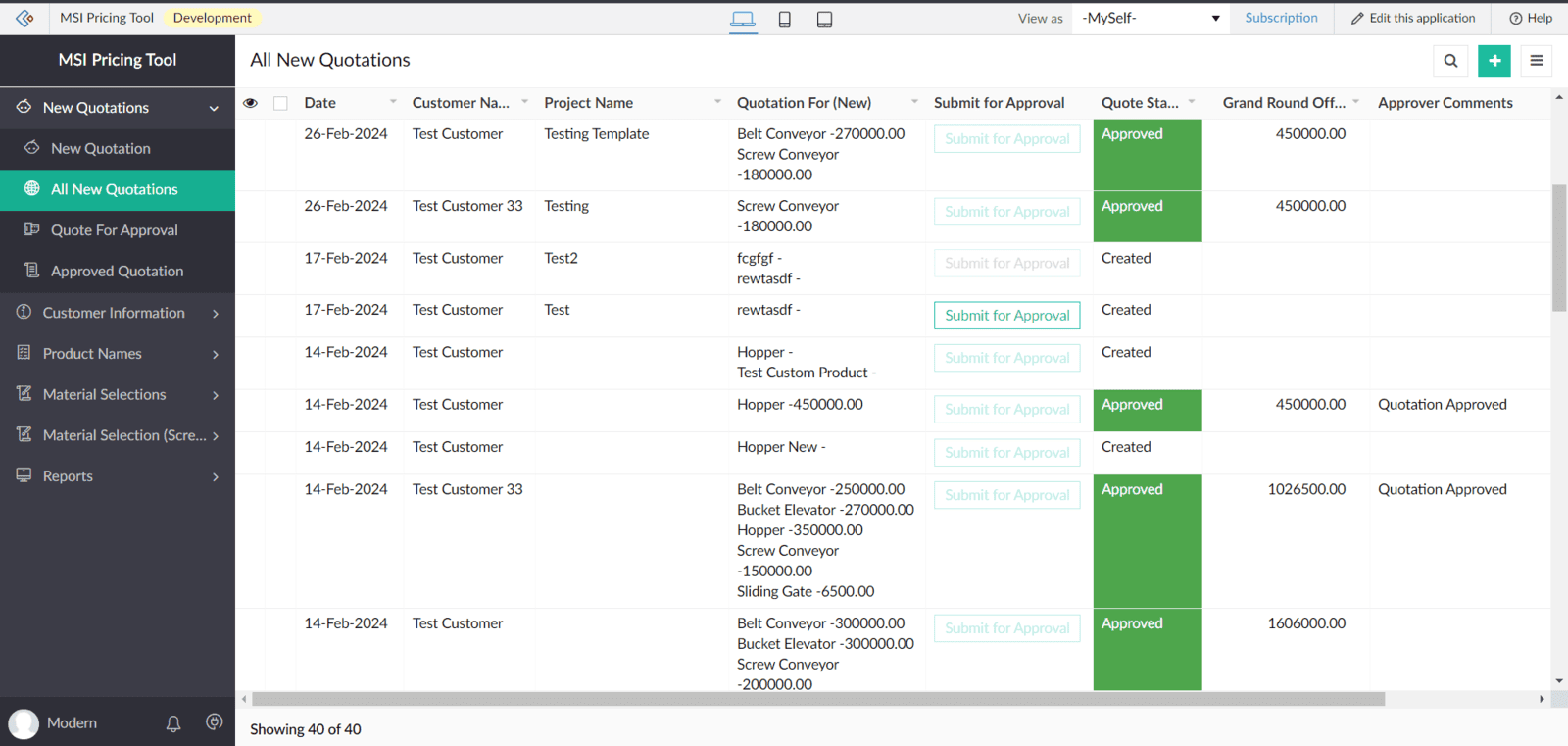
6. Approval Report
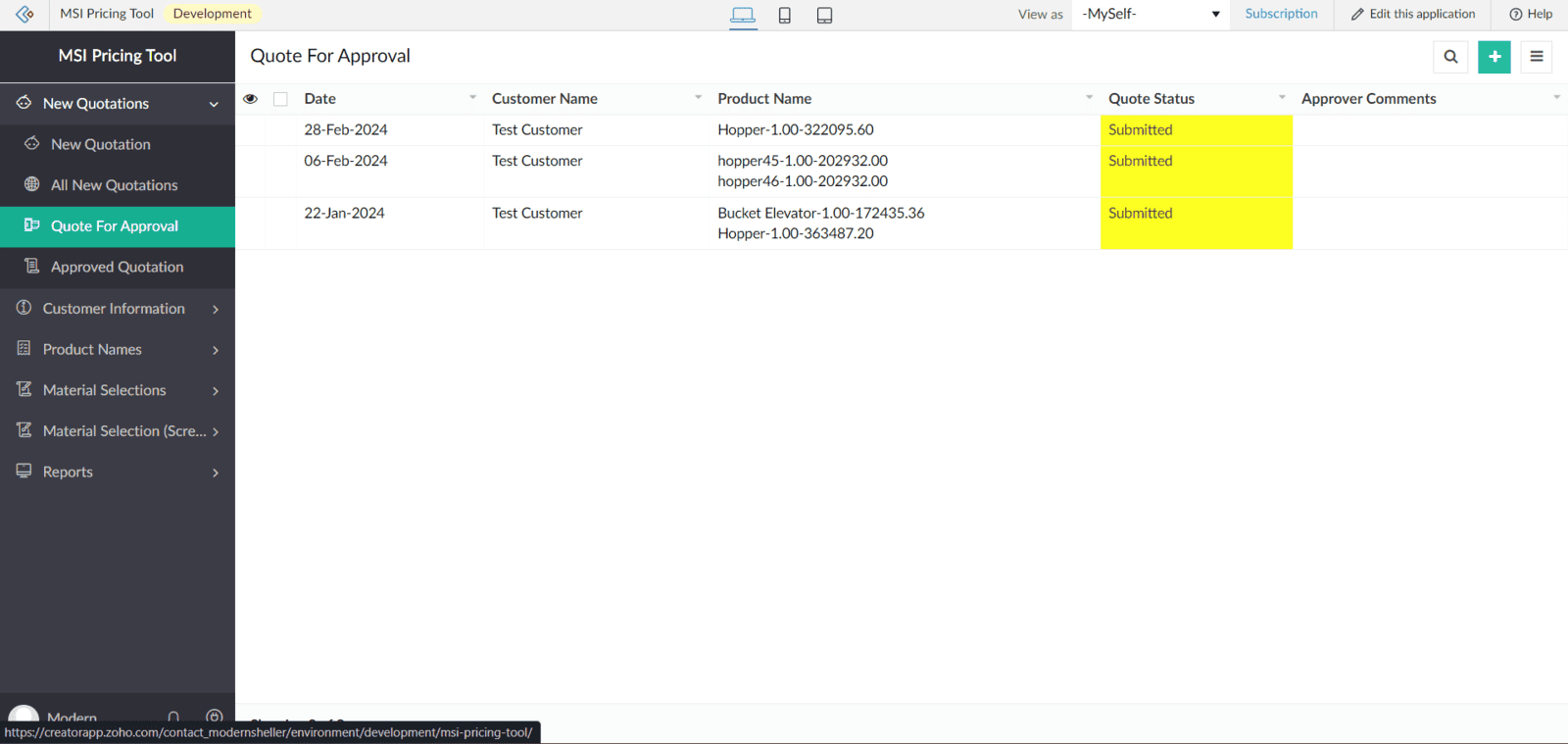
7. Approved Quotation Report
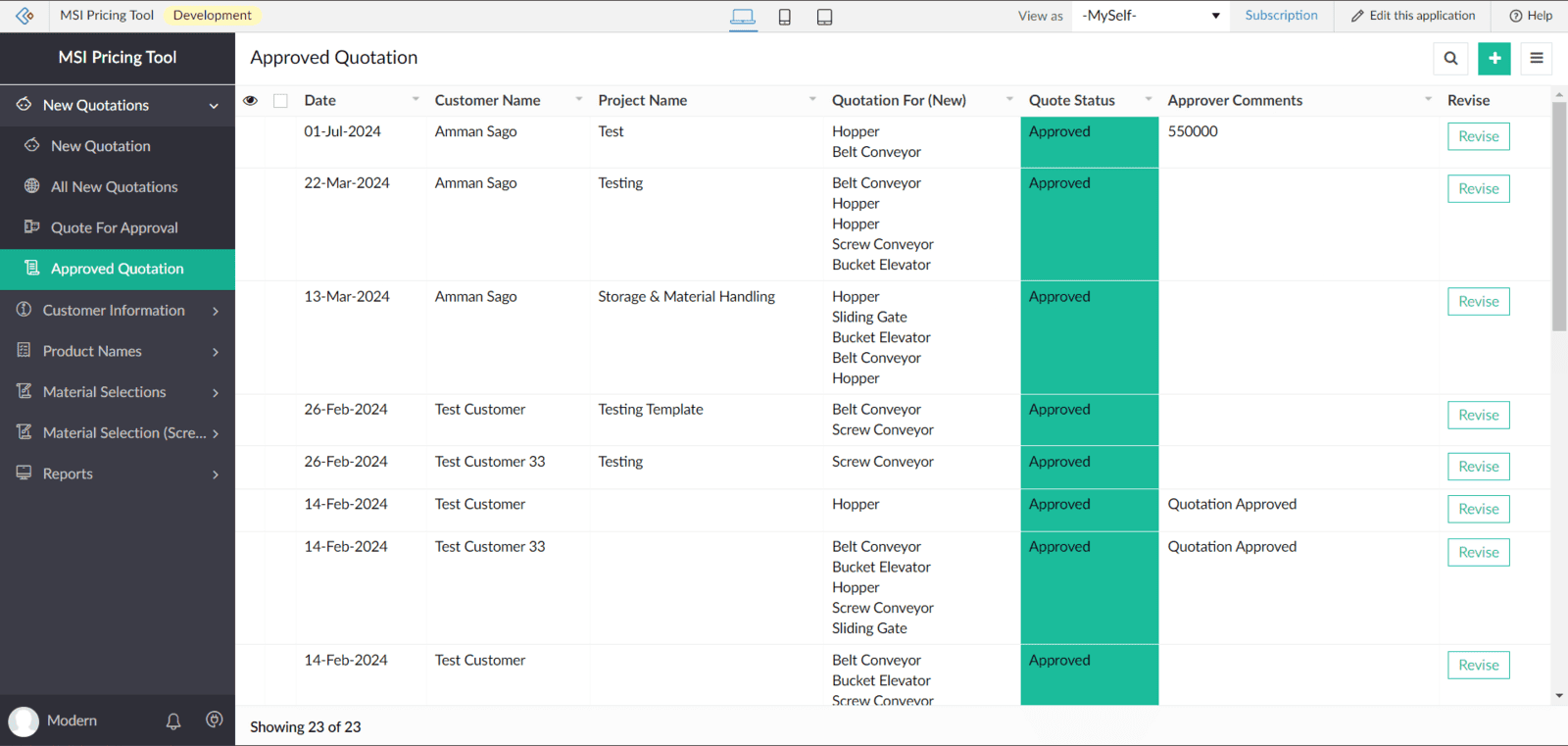
Conclusion :
Zoho Creator proves to be a versatile platform for business automation, as demonstrated by its ability to streamline complex processes within a CPQ (Configure, Price, Quote) application. From managing quotations and customer information to handling product details and material selection, Zoho Creator offers a comprehensive solution that simplifies workflows, automates approvals, and enhances operational efficiency. Its flexibility in customizing forms and automating tasks makes it ideal for a wide range of business automation needs.